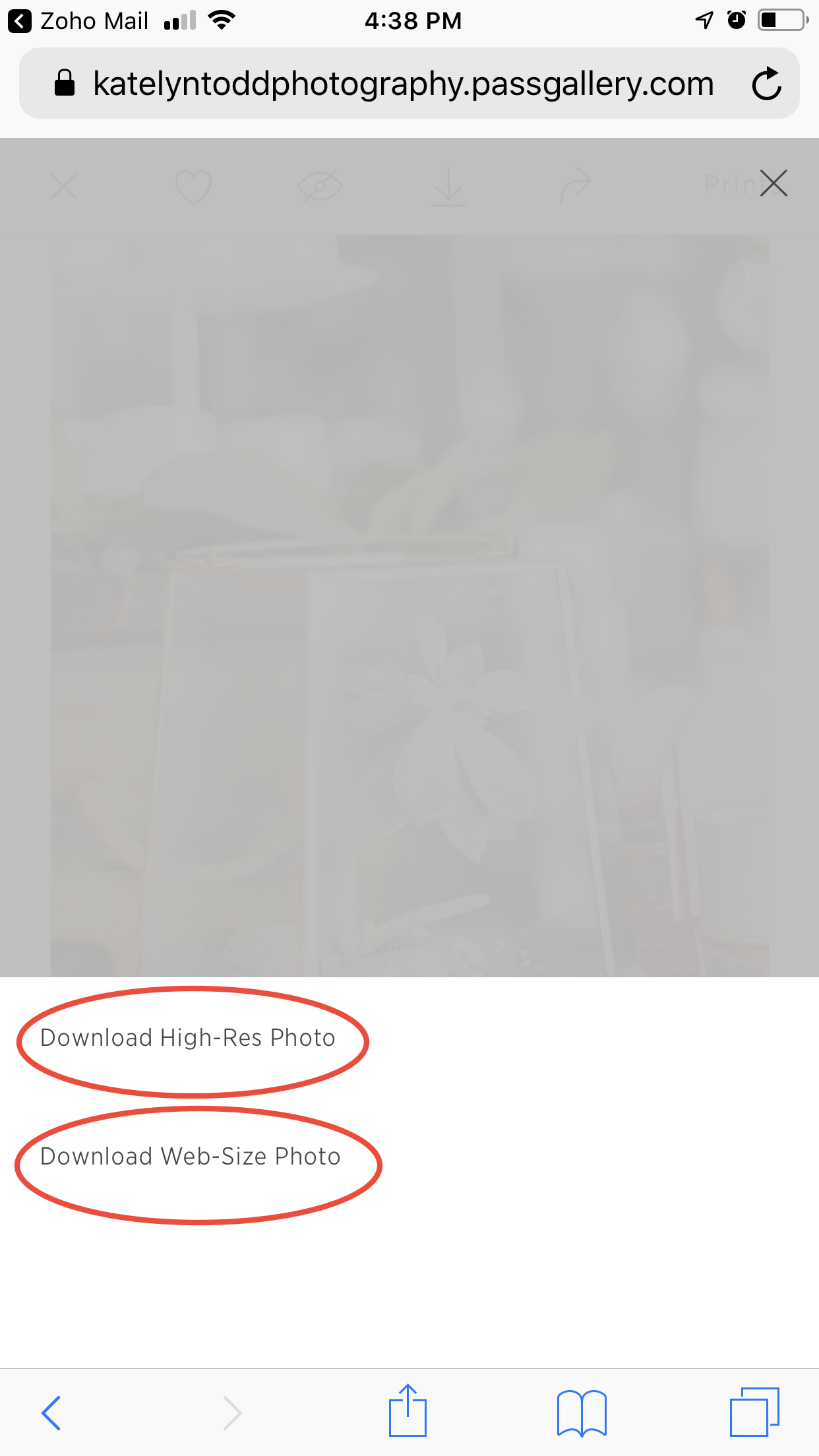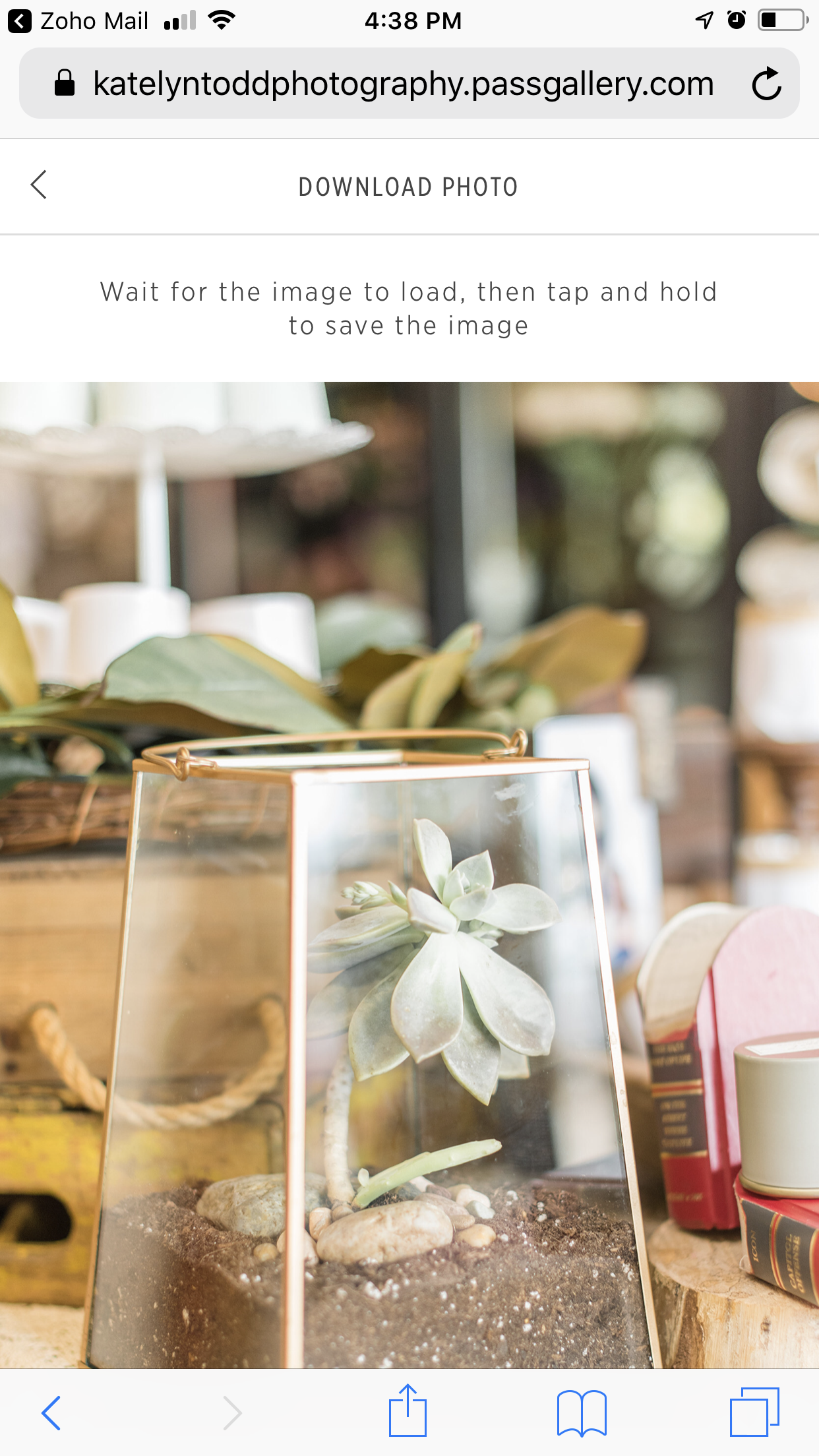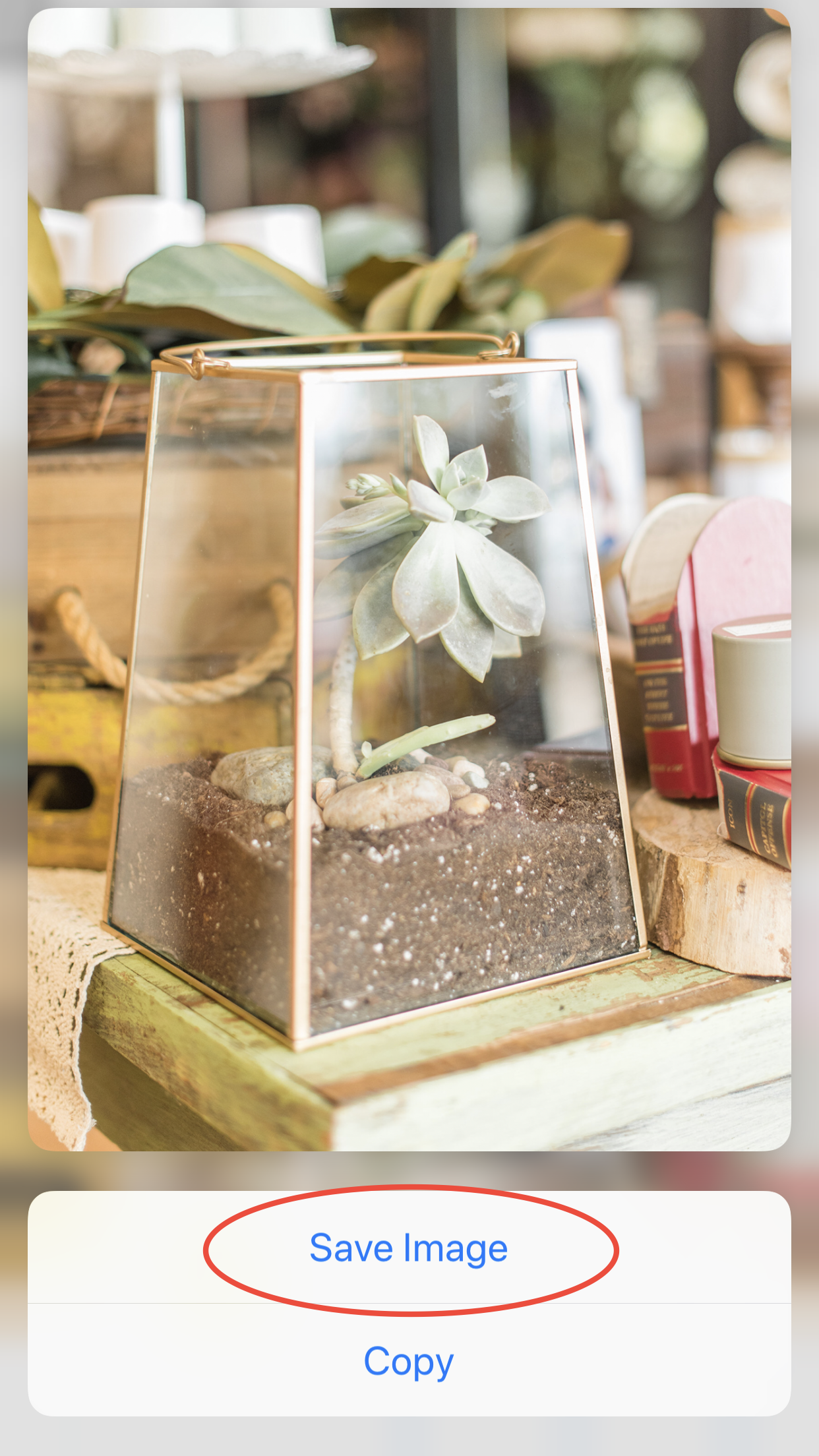How to download your favorite images to your mobile device
Hey there!
I wanted to show you how you can download your favorite images from your gallery to your mobile device! If you want to learn how to download ALL your images to your computer click HERE.
Step one: open up your gallery and press on one of your favorite photos that you want to download to your phone! Then at the top, above the photo there is a downward arrow you need to press.
Step two: After pressing the downward arrow, you will now press download high- res or download web-size photo. If you are sharing it on social media download the web-size image!
Step three: Press download to mobile. You can also choose to save to your dropbox.
Step four: wait for the image to load, then tap and hold to save the image.
Step five: save image!!
I hope this helped! If you have any problems email me at katelyn@katelyntoddphotography.com!
Blessings,
Katelyn